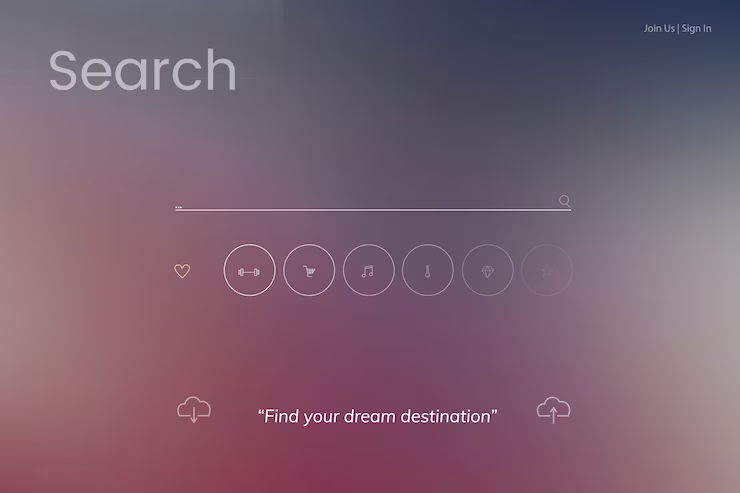
Search Box Design Trends for 2023: Elevating User Experience
In the dynamic digital landscape of 2023, optimizing user experience is paramount. A well-structured and aesthetically pleasing search box can significantly enhance the usability of your website. This comprehensive guide will walk you through the process of creating a sleek and highly functional CSS3 search box.
Whether you’re an experienced web designer or just getting started, this tutorial will equip you with the knowledge and skills needed to elevate user interaction on your website.
The Significance of an Effective Search Box
A search box is often the primary point of engagement for users looking for specific information on your website. An efficient and visually appealing search box can:
- Enhance User Experience. A well-designed search box streamlines the user journey, allowing them to find what they’re looking for quickly and effortlessly. This leads to increased user satisfaction and extended time spent on your site;
- Improve Website Navigation. Users can easily locate desired content, products, or information, which in turn reduces bounce rates and increases engagement;
- Boost Conversion Rates. Simplified access to products or information can result in higher conversion rates, whether your website offers products, services, or valuable content.
Building Your CSS3 Search Box
Now, let’s delve into the step-by-step process of creating a sophisticated and user-friendly CSS3 search box.
HTML Structure
Begin by constructing the HTML structure for your search box. Here’s a fundamental example:
<div class="search-box">
<input type="text" class="search-input" placeholder="Search...">
<button class="search-button">Search</button>
</div>Styling with CSS3
.search-box {
position: relative;
display: inline-block;
}
.search-input {
padding: 10px;
border: none;
border-radius: 5px;
box-shadow: 0 2px 5px rgba(0, 0, 0, 0.1);
}
.search-button {
background-color: #007bff;
color: #fff;
border: none;
border-radius: 5px;
padding: 10px 15px;
cursor: pointer;
}Utilize CSS3 to style your search box. You can customize its appearance to harmonize with your website’s design:
Adding Functionality with JavaScript
To make your search box fully functional, employ JavaScript to handle user interactions, such as submitting search queries to your server:
const searchButton = document.querySelector('.search-button');
const searchInput = document.querySelector('.search-input');
searchButton.addEventListener('click', function() {
const searchTerm = searchInput.value;
// Perform a search or redirect to a search results page
});Conclusion
A meticulously designed CSS3 search box is an invaluable asset for any website seeking to provide a seamless user experience. By implementing the techniques outlined in this guide, you can enhance user interaction, streamline navigation, and improve conversion rates on your website.
As you continue to refine your web design skills in 2023, remember that user-centric design is the key to success. Craft a search box that not only boasts style but also functions smoothly, and witnesses how your website engages and satisfies users like never before.