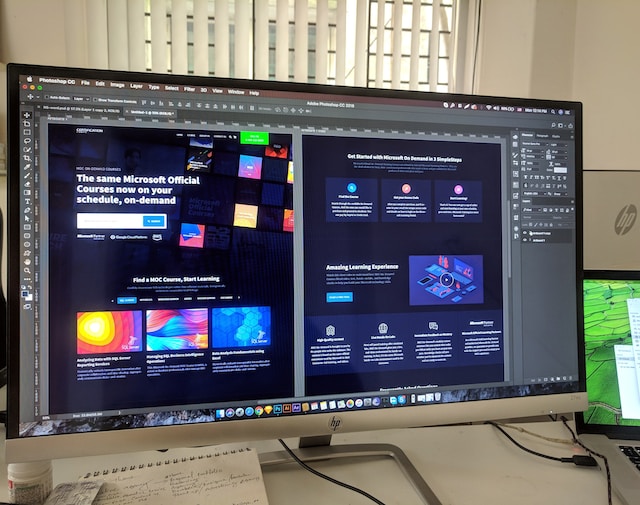
The Role of Storyboarding in Web Design
A storyboard, originating from the realm of animation and filmmaking, is a visual portrayal that illustrates a series of events. When applied to web design, it transforms into a dynamic instrument for conceptualizing and outlining the user journey as they navigate through a website. This article explores the fundamental importance of storyboarding in web design and its pivotal role in creating captivating and effective digital interfaces.
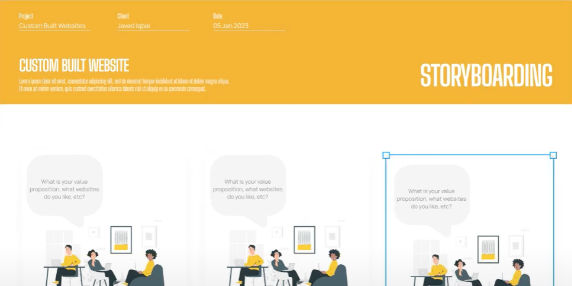
The Significance of Storyboarding in Web Design
Storyboarding in web design encompasses the visual representation of user interactions within a website. It functions as a design tool that enables designers and clients to envision the flow, layout, and functionality of the website interface.
Here are the fundamental elements that form a comprehensive storyboard:
- User Personas: Introducing imaginary depictions of your user community, encompassing their demographic information, psychological profiles, incentives, and actions;
- User Journey/Flow: This visual representation serves as a guide, illustrating the user’s journey throughout the website. It highlights the sequential series of interactions they engage in, starting from their entry point and leading towards either a conversion or an exit;
- Visual Layout: The process encompasses creating sketches or wireframes for each webpage, which visually depict the arrangement and placement of various components such as images, texts, and calls-to-action (CTAs);
- Interface Elements: User interaction in web design involves various design elements such as buttons, menus, forms, and icons that directly engage with the user;
- Interactions: This pertains to the actions users will perform, such as clicking on a button or completing a form, and how the interface will react in response.
Benefits of Using Storyboards in Web Design
Storyboarding is not just an extra step in the web design process. It offers several significant advantages:
| Benefits | Description |
|---|---|
| Visualization of User Experience | Helps anticipate potential issues and rectify them |
| Streamlines Communication | Ensures everyone understands the vision and roadmap |
| Efficient Project Management | Helps set realistic timelines and manage resources |
| Increased User-Centricity | Keeps the focus on user experience and usability |
| Enhances Creativity | Promotes holistic thinking and innovative ideas |
Process of Creating a Storyboard
Here is a simplified step-by-step guide to creating a storyboard in web design:
- Define Your User Personas: Understand your target users, their needs, and their behaviors. Create different personas for various user categories;
- Outline the User Journey: Highlight the path users will take from entering the website to achieving their goals. Consider different scenarios and touchpoints;
- Sketch the Visual Layout: Create rough sketches of your web pages, showing the placement of different elements. Include a notation for every interaction;
- Refine Your Sketches: Refine your sketches into more detailed wireframes, ensuring every interface element and its function are clear;
- Review and Iterate: Review the storyboard with your team and stakeholders. Make necessary changes based on feedback and reiterate the process until satisfied.
Conclusion
Storyboarding, in the realm of web design, serves as an indispensable tool, enabling designers to conceptualize and visually illustrate the prospective user experience. By fostering clear communication across teams, it aids in aligning everyone with the project’s vision and roadmap.
Moreover, it nurtures creativity, encouraging designers to develop out-of-the-box, user-centric solutions that heighten user engagement and accessibility. Consequently, storyboarding empowers web designers to meticulously craft intuitive, responsive, and efficient websites. These websites not only cater to the users’ needs with ease but also proficiently achieve and often surpass the underlying business objectives, contributing to the overall success of the digital platform.
FAQS
While not every project may strictly require a storyboard, it is a valuable tool for understanding the user journey and anticipating design challenges. Even for smaller projects, a simplified storyboard can be beneficial.
A wireframe is a low-fidelity representation of a single web page, detailing its structure and layout. A storyboard, on the other hand, encapsulates the entire user journey across various pages, detailing the sequence of interactions.
The level of detail in a storyboard depends on the complexity of the project and the team’s needs. However, it should adequately represent the user journey, interactions, and interface elements.
A storyboard and a prototype serve different purposes. While a storyboard maps out the user journey and interactions, a prototype is a clickable model of the website that offers a more tangible feel of the final product.