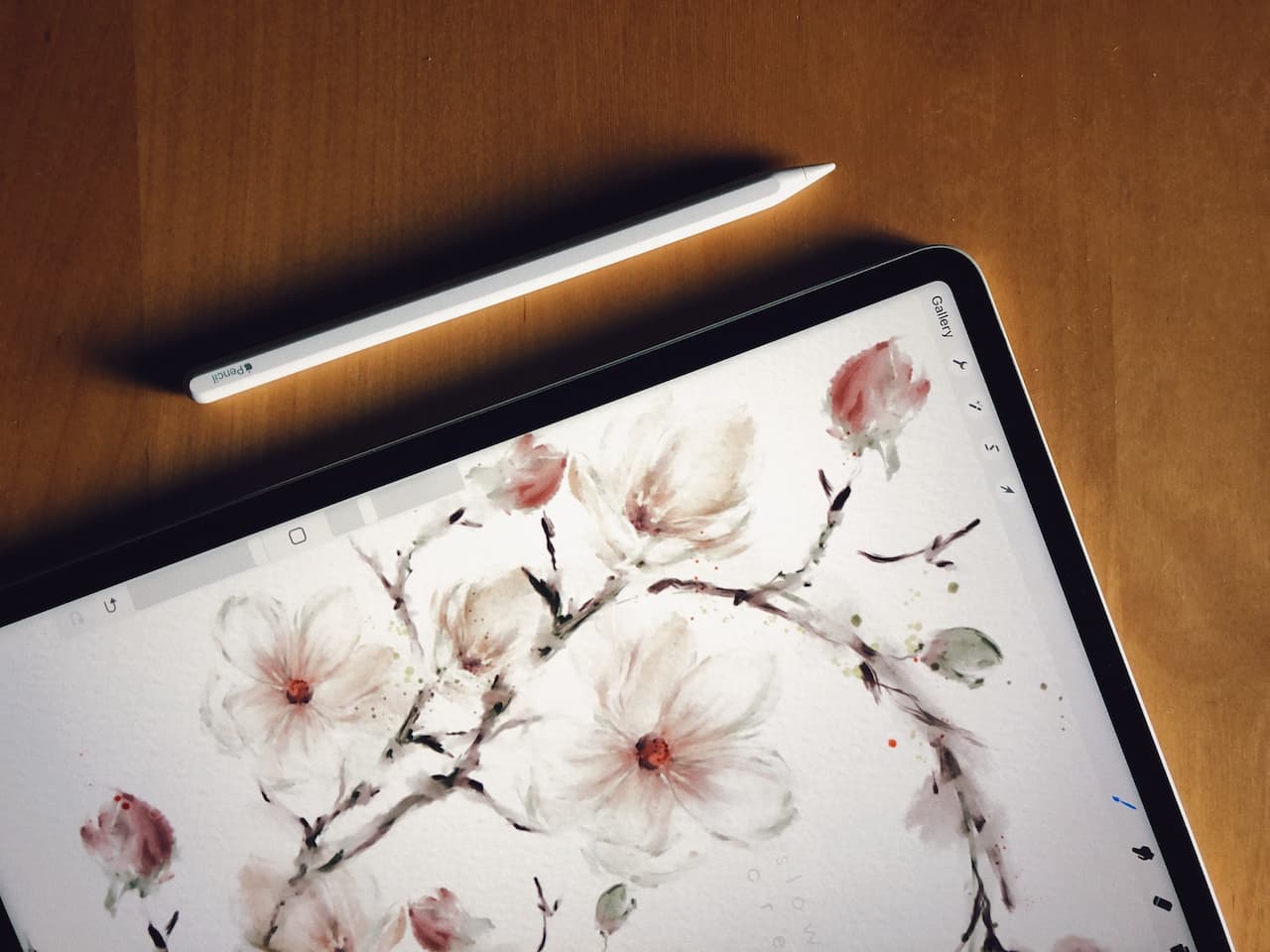
Unraveling the Procreate Eyedropper Tool: An In-Depth Exploration
The Eyedropper tool in Procreate is not just a practical feature; it is a true artistic companion that enhances and elevates your creative process. Its significance lies in its ability to seamlessly fuse technology with creativity, offering a perfect symbiosis. By embracing the Eyedropper tool, you invite a world of simplicity, effectiveness, and power into your Procreate journey. It empowers you to effortlessly extract and incorporate colors from your artwork, allowing you to explore new dimensions and express your creative voice with newfound precision.
As you delve deeper into the capabilities of the Eyedropper tool, you will witness how it becomes an extension of your artistic vision. With a single tap, you can capture the essence of a color, instantly infusing it into your composition. This tool acts as a bridge between inspiration and creation, enabling you to harmonize your artwork effortlessly. Whether you are a seasoned artist or just beginning your creative journey, the Eyedropper tool in Procreate will undoubtedly prove to be an invaluable asset, propelling your artistic endeavors to extraordinary heights.
Understanding Procreate Eyedropper Tool
The Eyedropper tool is a gem within the Procreate toolkit. It’s essentially a color picker, allowing you to choose any color from an existing piece of art or image. The capacity to reproduce precise hues and tones with just a tap makes it an indispensable asset to any digital artist.
Significant Capabilities of the Eyedropper Tool:
- Assists in achieving an exact color match from any portion of an image;
- Facilitates easy reproduction of distinct hues, tones, and shades;
- Enables rapid color transitions during the creation of artwork;
- Ensures flawless color consistency throughout various artworks.
Diving into the Operation of the Eyedropper Tool
The Eyedropper tool operates with simplicity and ease, complementing the artist’s workflow in Procreate.
The Sequence to Employ the Eyedropper Tool:
1. Accessing Your Canvas: Begin by opening the canvas you are currently working on or where the color you desire to duplicate resides/
2. Initiating the Eyedropper Tool: Place a single finger on the screen and maintain pressure. This action activates the Eyedropper tool and a circular magnifier appears on the screen.
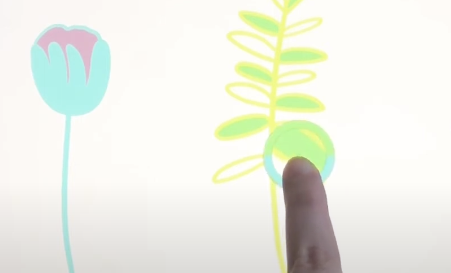
3. Color Selection: Move your finger across the screen to select the color of your preference. The magnifier aids you in pinpointing your color selection.
4. Finalizing Your Selection: Lift your finger from the screen to finalize the color selection. The selected color now becomes your active color, which you can verify in the color button located at the top-right corner of your screen.
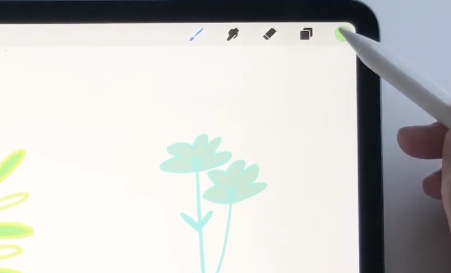
Harnessing the Power of the Eyedropper Tool: Techniques for Optimal Usage
While the Eyedropper tool is inherently user-friendly, there are some tips and tricks that can augment its effectiveness.
Techniques for Enhancing Eyedropper Tool Utilization:
- Aim for Precision: Make full use of the magnifier that emerges when you press and hold your screen. This provides a closer view of your canvas, leading to more accurate color selection;
- Quick Color Alteration: For instant color changes, press, hold, select your color, and then slide your finger off the canvas without lifting it. This action opens the color panel, enabling you to adjust the hue or saturation before you release your finger;
- Adjusting Size: Within the settings of the app under ‘Prefs’, you’ll find an option to alter the Eyedropper tool’s size. This modifies the range of colors the tool can sample;
- A Partner in Color: Keep in mind that the Eyedropper tool is designed to work in tandem with the color panel. Using them in conjunction can optimize their efficacy.
The Undeniable Impact of the Eyedropper Tool
The Eyedropper tool isn’t just a useful feature; it’s a strategic tool that can amplify the quality of your artwork exponentially.
Advantages of Using the Eyedropper Tool:
- Uniformity: The Eyedropper tool guarantees color uniformity throughout your artwork, which is crucial in crafting a unified visual narrative;
- Time Efficiency: It saves valuable time by letting you rapidly pick and replicate colors, eliminating the need for manual mixing and matching;
- Flexibility: The Eyedropper tool gives you the freedom to sample colors from any source, providing an unlimited spectrum of shades and hues to work with.
Applications of the Eyedropper Tool:
- Portraits: The Eyedropper tool is invaluable in portraiture, where it assists in reproducing exact skin tones and shades, enhancing the realism and depth of your portraits;
- Landscapes: For landscape artworks, it enables the consistent replication of natural hues, enhancing the aesthetic harmony of your creations;
- Illustrations: For intricate illustrations, the Eyedropper tool enables precise color matching, ensuring consistency in complex color compositions;
- Digital Art Restorations: In restoring old or faded digital artworks, the Eyedropper tool proves invaluable, allowing for a perfect color match to the original.
The Eyedropper tool in Procreate is more than a digital color picker; it’s a bridge to unlimited creative expression. By enabling artists to work with precision and consistency, it provides a streamlined workflow and an enriched artistic experience. It is a testimony to Procreate’s intuitive design, an ally to every artist, and an embodiment of how technology can catalyze creativity. The simplicity and effectiveness of the Eyedropper tool are a testament to its utility, and its strategic use can amplify your creative potential in Procreate.
Extending Your Artistic Palette with the Eyedropper Tool
The Eyedropper tool is an extension of the artist’s palette in the digital realm. It’s not just about picking a color from the canvas; it’s about expanding the horizons of your color possibilities. The seemingly simple tool is a powerhouse that brings an array of colors at your fingertips, literally.
This digital color picker creates a seamless bridge between your artistic vision and the digital canvas. It fills the gap between what you visualize and what you can create. By bringing an assortment of colors into easy accessibility, it eliminates the barriers of color replication, giving your creativity a free hand.
Making the Most of the Eyedropper Tool:
- Maintaining Visual Flow: While working on intricate designs and detailed illustrations, maintaining a flow is crucial. The Eyedropper tool, with its easy accessibility and swift operation, ensures that your artistic flow is not interrupted;
- Exploring Color Variations: With the Eyedropper tool, you are not limited to a set palette. You can explore colors from any image or existing artwork, providing you with unlimited possibilities to experiment and create;
- Creating Color Harmony: The Eyedropper tool is your ally in creating color harmony in your work. By allowing you to pick and replicate colors with precision, it helps maintain a balanced and harmonious color scheme throughout your artwork;
- Efficient Color Management: The Eyedropper tool streamlines your color management process. By quickly picking and changing colors, it significantly speeds up your workflow, allowing you to focus more on the creative process.
Conclusion
The Eyedropper tool in Procreate is like a trusty companion that never fails to aid artists in their creative endeavors. With its precision and versatility, it effortlessly captures colors from any source, allowing you to seamlessly incorporate them into your artwork.
By effortlessly transferring hues and tones, the Eyedropper tool fosters a harmonious connection between different elements of your composition, resulting in a cohesive and visually stunning masterpiece. Its user-friendly interface and intuitive functionality make it accessible to both beginners and professionals, empowering artists of all levels to explore new realms of imagination and unlock their true creative potential. So, wield the Eyedropper tool with confidence and watch as your artistic vision blooms with unparalleled brilliance.